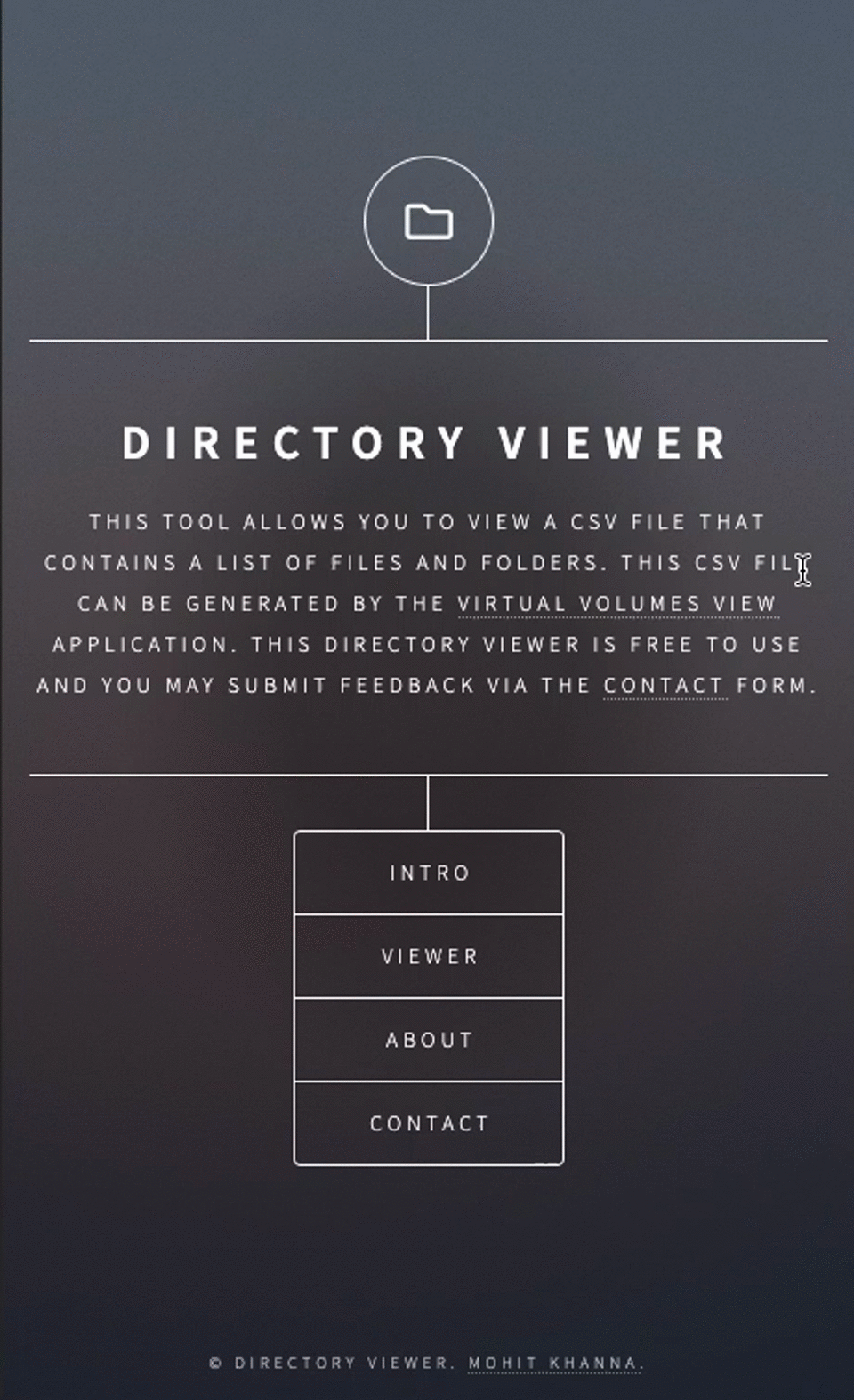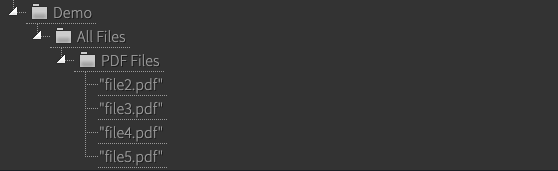Intro

CSV Directory Viewer is an HTML5 project, that takes csv file with headers. This CSV file can easily be generated via the export feature in the Virtual Volumes View application.
Here's demo of the app
If you need to use another software, then the following specifications apply for the csv to display properly:
- The CSV Headers must contain: Path, and Name of each file. (case-sensitive)
- File Paths must have forward-slash "/" as the directory separator
- Windows:
- /S Displays files in specified directory and all subdirectories.
- /B Uses bare format (no heading information or summary).
- /O List by files in sorted order.
- Mac/Linux:
- ls: List information about the FILEs (the current directory by default)
- -d, --directorylist directory entries instead of contents, and do not dereference symbolic links
- Copy Paste the contents of the txt file in MS Excel and make two columns out of the txt file: [path:Path][filename:Name]
- Path olumn should be without the file name.
- Name column should only have the file's name with extension.
- Save the excel file as csv.